Mastering Back Pressure in Reactive Distributed Systems
A Deep Dive into Efficient Flow Control in Reactive Programming with Practical Examples
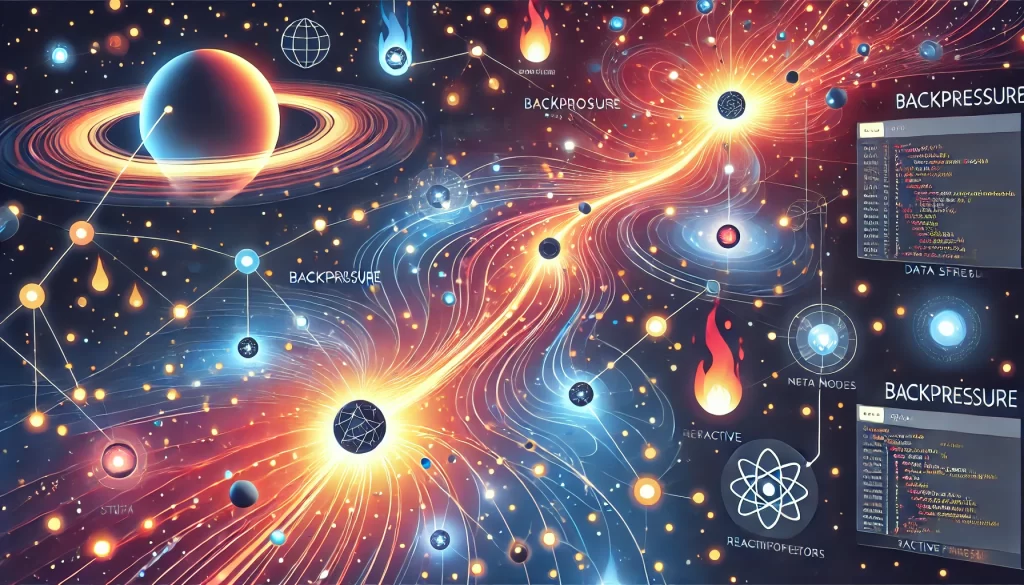
In the realm of reactive programming, back pressure is a fundamental concept that ensures stability and efficiency in distributed systems. By effectively managing the flow of data, back pressure prevents overwhelming downstream components, maintaining system performance and reliability. This article delves into the intricacies of back pressure, exploring its mechanisms, importance, and practical implementation in Java-based reactive systems.
Understanding Reactive and Distributed Systems
Before diving into back pressure, it’s essential to understand the basic concepts of reactive and distributed systems.
Reactive Systems: Reactive systems are designed to be responsive, resilient, elastic, and message-driven. They respond to inputs and changes efficiently, handle failures gracefully, scale dynamically, and communicate asynchronously. Reactive programming is an approach that enables the development of reactive systems by using asynchronous data streams and the propagation of change.
Distributed Systems: A distributed system is a collection of independent computers that appear to the users as a single coherent system. These systems share a common goal and work together to achieve it, often involving the distribution of data and tasks across multiple nodes to ensure performance, scalability, and fault tolerance.
Understanding Back Pressure
Back pressure is a flow control strategy used to handle the load of data transmission between producer and consumer components in a distributed system. In a reactive system, data producers (publishers) generate data at a varying pace, while consumers (subscribers) process this data. Without back pressure, consumers might be inundated with more data than they can handle, leading to performance degradation or system failure.
Why Back Pressure Matters
- System Stability: Prevents buffer overflow and out-of-memory errors.
- Resource Management: Ensures optimal use of CPU, memory, and network bandwidth.
- Improved Latency: Maintains consistent processing time across varying loads.
- Fault Tolerance: Enhances system resilience by preventing bottlenecks.
Implementing Back Pressure in Reactive Systems
In Java, the most common reactive programming libraries are Project Reactor and RxJava. Both libraries provide built-in support for back pressure, enabling developers to implement efficient flow control.
Example with Project Reactor
import reactor.core.publisher.Flux;
import reactor.core.scheduler.Schedulers;
public class BackPressureExample {
public static void main(String[] args) {
Flux.range(1, 100)
.onBackpressureBuffer(10) // Buffer size to handle overflow
.publishOn(Schedulers.parallel())
.subscribe(data -> {
try {
Thread.sleep(50); // Simulate slow consumer
System.out.println("Consumed: " + data);
} catch (InterruptedException e) {
Thread.currentThread().interrupt();
}
});
}
}In this example, onBackpressureBuffer is used to buffer items when the consumer is slower than the producer. The publishOn method shifts the execution to a parallel scheduler, demonstrating how back pressure mechanisms handle different processing speeds.
Example with RxJava
import io.reactivex.Flowable;
import io.reactivex.schedulers.Schedulers;
public class BackPressureExampleRx {
public static void main(String[] args) {
Flowable.range(1, 100)
.onBackpressureBuffer(10) // Buffer size to handle overflow
.observeOn(Schedulers.io())
.subscribe(data -> {
try {
Thread.sleep(50); // Simulate slow consumer
System.out.println("Consumed: " + data);
} catch (InterruptedException e) {
Thread.currentThread().interrupt();
}
});
}
}Similar to Project Reactor, RxJava’s onBackpressureBuffer method handles overflow by buffering items, and observeOn shifts the work to an I/O scheduler.
Key Takeaways
- Buffering: Temporarily stores excess data to prevent consumer overload.
- Dropping: Discards data when the buffer is full, suitable for scenarios where data loss is acceptable.
- Error Signaling: Notifies when the buffer is full, allowing for graceful degradation.
Alternative Back Pressure Strategies
While buffering is a common approach, other strategies include:
- Throttling: Reduces the data emission rate to match the consumer’s processing capability.
- Windowing: Aggregates data into windows, allowing the consumer to process data in manageable chunks.
- Batching: Similar to windowing, but typically involves processing fixed-size batches of data.
Throttling Example
import reactor.core.publisher.Flux;
import java.time.Duration;
public class ThrottlingExample {
public static void main(String[] args) {
Flux.interval(Duration.ofMillis(10))
.onBackpressureDrop() // Drop data if overwhelmed
.sample(Duration.ofMillis(50)) // Throttle the emission rate
.subscribe(data -> System.out.println("Consumed: " + data));
}
}In this example, sample is used to throttle the data emission rate, ensuring that the consumer processes data at regular intervals.
Handling Back Pressure in Application Servers
Application servers and web servers play a critical role in managing back pressure by controlling data flow between client requests and backend services.
- Thread Pool Management: Servers manage a pool of threads to handle incoming requests. By configuring thread pools appropriately, servers can prevent resource exhaustion and ensure balanced load distribution.
- Rate Limiting: Servers can implement rate limiting to control the number of requests processed over a given period. This prevents server overload during high traffic periods.
- Load Balancing: Distributing incoming requests across multiple servers ensures no single server is overwhelmed, maintaining overall system stability.
Example Configuration in Spring Boot
server:
tomcat:
threads:
max: 200
min-spare: 20
connection-timeout: 20000
max-connections: 10000
max-threads: 200In this configuration, the server is set up to handle a maximum of 200 threads with a minimum of 20 spare threads. Additionally, the connection timeout and maximum connections are configured to manage incoming traffic effectively.
Reactive vs. Non-Reactive Applications
Reactive Applications: Utilize asynchronous programming to handle data streams and events. They are designed to be responsive, resilient, and scalable. Back pressure in reactive applications ensures that data flow between components remains controlled and efficient.
Non-Reactive Applications: Typically follow a synchronous, request-response model. While simpler to implement, they may struggle with scalability and performance under heavy loads. Non-reactive applications often use techniques like thread pools and blocking queues to manage load, which can be less efficient than reactive approaches.
Example with Non-Reactive Application
import java.util.concurrent.ArrayBlockingQueue;
import java.util.concurrent.ExecutorService;
import java.util.concurrent.Executors;
public class NonReactiveExample {
private static final int QUEUE_CAPACITY = 10;
private static final ArrayBlockingQueue<Integer> queue = new ArrayBlockingQueue<>(QUEUE_CAPACITY);
private static final ExecutorService executor = Executors.newFixedThreadPool(2);
public static void main(String[] args) {
executor.submit(() -> {
for (int i = 1; i <= 100; i++) {
try {
queue.put(i); // Blocking put if the queue is full
System.out.println("Produced: " + i);
} catch (InterruptedException e) {
Thread.currentThread().interrupt();
}
}
});
executor.submit(() -> {
while (true) {
try {
Integer data = queue.take(); // Blocking take if the queue is empty
Thread.sleep(50); // Simulate slow consumer
System.out.println("Consumed: " + data);
} catch (InterruptedException e) {
Thread.currentThread().interrupt();
}
}
});
}
}In this non-reactive example, an ArrayBlockingQueue is used to manage the flow of data between a producer and a consumer. The producer blocks if the queue is full, and the consumer blocks if the queue is empty.
Conclusion
Understanding and implementing back pressure is crucial for building robust and efficient reactive distributed systems. By mastering these techniques, developers can ensure their systems remain responsive and resilient under varying loads.
Back pressure isn’t just a technical necessity; it’s a cornerstone of modern reactive programming that enhances the overall system architecture. Embrace back pressure to elevate your distributed systems’ performance and reliability.